Imgur Gang Images
Getting Started
To get started using images for your personal gang, open up the gang menu with the “!gang” command in chat

Once opened, you will need to navigate to the “Details” tab.

Opening the Details tab will show you your gang standings, we will move past this and focus on the “Edit” function of the Gang’s addon.

Click Edit, and it will take you to a new screen, this area of the gangs menu will allow you to change your Faction Name, Faction Colors, and Faction Icon.
On the top of the Gang editing tab, there will be the “General” tab, and the “Visual” tab. Click the Visual Tab

Once here, you will be able to change the faction colors, as well as the Faction Icon.
Looking at the box that says “Faction Icon" will allow you to change the image of your Faction, as long as you use an “Imgur” link. To do this, you will need to find a picture you want to use in your Faction.

After finding an image you like, all Imgur images have a specific link code that will be used to identify pictures. The Faction Icon specifically only asks for the final string of numbers and letters. This link will appear inside the search engine of your browser.
An example of what you will paste into the Imgur link box for the Faction Icon, will be the final string. Listed as an example here
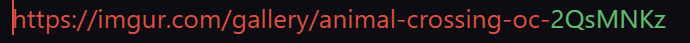
Paste only what the example shows as the green text into the Imgur link box for the Gang Pictures, and it will auto refresh the image if it is suitable for the server.
Getting Started
To get started using images for your personal gang, open up the gang menu with the “!gang” command in chat
Once opened, you will need to navigate to the “Details” tab.
Opening the Details tab will show you your gang standings, we will move past this and focus on the “Edit” function of the Gang’s addon.
Click Edit, and it will take you to a new screen, this area of the gangs menu will allow you to change your Faction Name, Faction Colors, and Faction Icon.
On the top of the Gang editing tab, there will be the “General” tab, and the “Visual” tab. Click the Visual Tab
Once here, you will be able to change the faction colors, as well as the Faction Icon.
Looking at the box that says “Faction Icon" will allow you to change the image of your Faction, as long as you use an “Imgur” link. To do this, you will need to find a picture you want to use in your Faction.
After finding an image you like, all Imgur images have a specific link code that will be used to identify pictures. The Faction Icon specifically only asks for the final string of numbers and letters. This link will appear inside the search engine of your browser.
An example of what you will paste into the Imgur link box for the Faction Icon, will be the final string. Listed as an example here
Paste only what the example shows as the green text into the Imgur link box for the Gang Pictures, and it will auto refresh the image if it is suitable for the server.
