Tailor Job
Getting Started
To get started as a Tailor, first open the jobs list by pressing F4. Navigate to the Jobs Tab and select "Expert Tailor / Apprentice Tailor." You can either scroll to find it or type "Tailor" into the search bar.
Once selected, you'll receive a tablet.
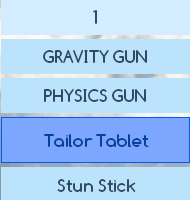
- Your tablet is essential for everything from buying Equipment, Dyes, Materials, to generally setting up your operation.
Understanding Your Tablet
Left-clicking your tablet opens a new screen with several options:
Shop: This section allows you to buy materials that will be used for orders. Dye’s and Crafting Materials are sold here.
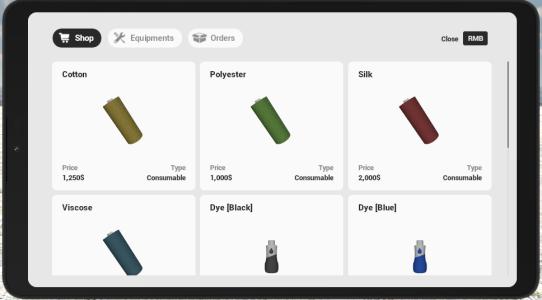
Equipment: This section allows you to buy the essential equipment for your operation, a paint machine for dying threads, a cutting table to cut the cloth into predetermined shapes, and a sewing table to sew it all together
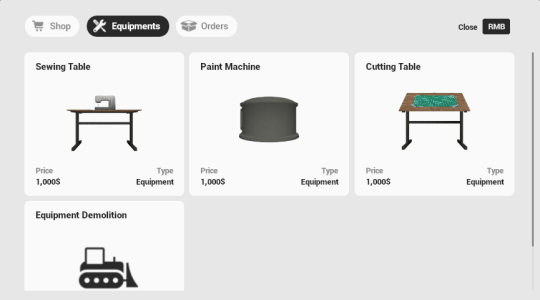
Orders: Orders are listed from small, to large. They all have different requirements for colored threads.
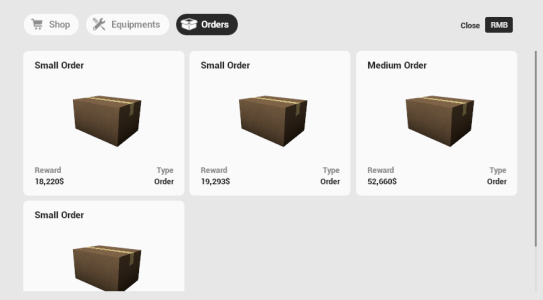
Setting Up Your First Tailor Line
Place Your Equipment: Go to the Equipment's on your tablet and select a Paint Machine, Cutting Table, and Sewing Table. Place it down in your desired location in a line for better efficiency.
Select An Order: From the Orders section, choose a desired order you would like to fulfill, and place it near the equipment.
Check List: Clicking your “use” key on the order box will pull up the list of required dyed clothes.
Starting the Minigames
1. Look at the order box and check what materials are needed with what dyes
2. Select a desired dye to start with per the list, and a material and place both into the Paint Machine
3. Close the paint machine with the “Lock” button and press the “Play” button to allow it to dye

4. After the paint machine is done, it will open the hatch, where you can select the “Remove” button to have the material be moved.
5. Place the dyed material onto the cutting board and press the “Play” button to start the minigame. You will use your mouse to follow the hatched lines for a predetermined amount of times
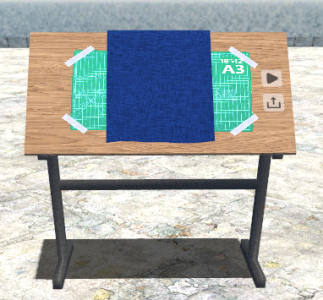
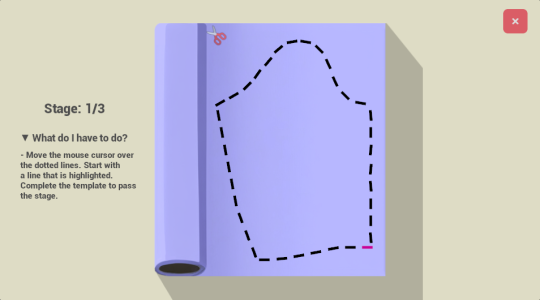
6. Take your cut cloth, place it on the sewing machine and press the “Play” button. This will start a minigame that will make you click your “Primary Button” on the smooth lines while avoiding the hatched lines.
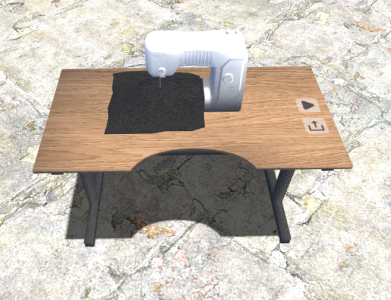
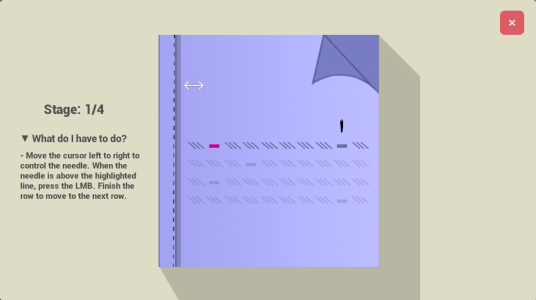
7. After all the minigames are played, you can take your new article of clothing, and place it in the Order Box
Collecting Your Order Money
1. After the order has been completely fulfilled, you will take your box to a Order Locker in a random area of the map, place the box in the locker, and you will automatically be given money.

Getting Started
To get started as a Tailor, first open the jobs list by pressing F4. Navigate to the Jobs Tab and select "Expert Tailor / Apprentice Tailor." You can either scroll to find it or type "Tailor" into the search bar.
Once selected, you'll receive a tablet.
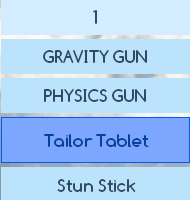
- Your tablet is essential for everything from buying Equipment, Dyes, Materials, to generally setting up your operation.
Understanding Your Tablet
Left-clicking your tablet opens a new screen with several options:
Shop: This section allows you to buy materials that will be used for orders. Dye’s and Crafting Materials are sold here.
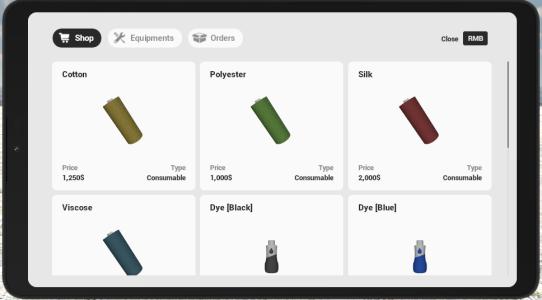
Equipment: This section allows you to buy the essential equipment for your operation, a paint machine for dying threads, a cutting table to cut the cloth into predetermined shapes, and a sewing table to sew it all together
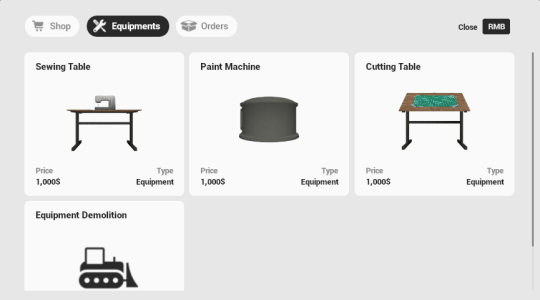
Orders: Orders are listed from small, to large. They all have different requirements for colored threads.
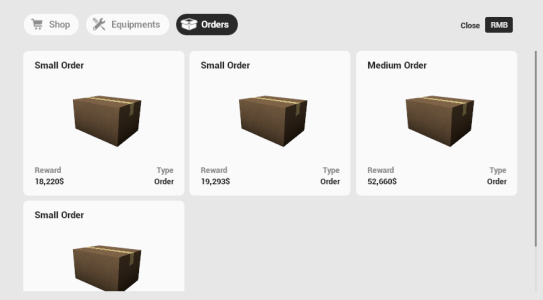
Setting Up Your First Tailor Line
Place Your Equipment: Go to the Equipment's on your tablet and select a Paint Machine, Cutting Table, and Sewing Table. Place it down in your desired location in a line for better efficiency.
Select An Order: From the Orders section, choose a desired order you would like to fulfill, and place it near the equipment.
Check List: Clicking your “use” key on the order box will pull up the list of required dyed clothes.
Starting the Minigames
1. Look at the order box and check what materials are needed with what dyes
2. Select a desired dye to start with per the list, and a material and place both into the Paint Machine
3. Close the paint machine with the “Lock” button and press the “Play” button to allow it to dye

4. After the paint machine is done, it will open the hatch, where you can select the “Remove” button to have the material be moved.
5. Place the dyed material onto the cutting board and press the “Play” button to start the minigame. You will use your mouse to follow the hatched lines for a predetermined amount of times
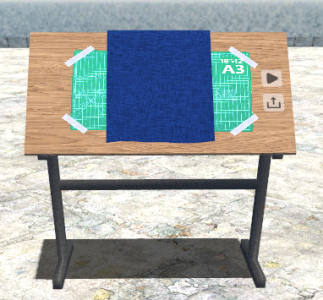
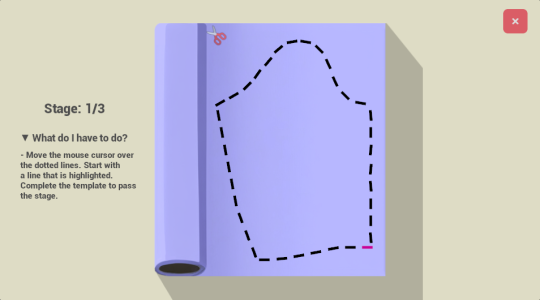
6. Take your cut cloth, place it on the sewing machine and press the “Play” button. This will start a minigame that will make you click your “Primary Button” on the smooth lines while avoiding the hatched lines.
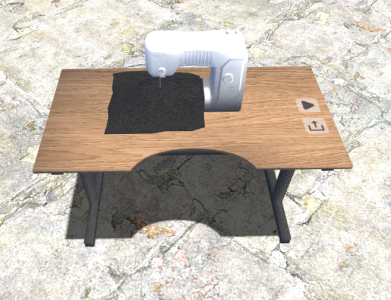
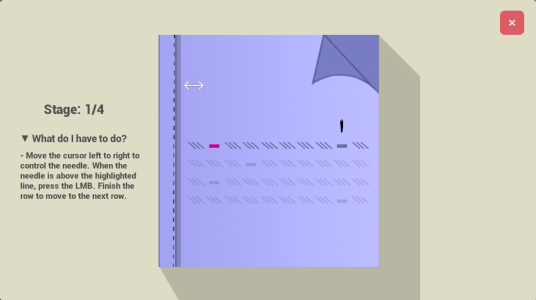
7. After all the minigames are played, you can take your new article of clothing, and place it in the Order Box
Collecting Your Order Money
1. After the order has been completely fulfilled, you will take your box to a Order Locker in a random area of the map, place the box in the locker, and you will automatically be given money.

